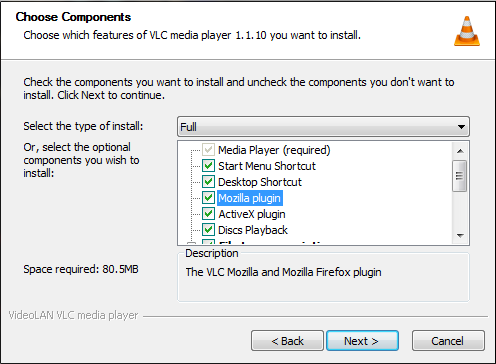|
How to install the VLC plugin on Windows
|
| |
|
Step1 :
|
|
| |
-
Windows 95, 98, and Me :
- You can install the version provided above after installing the
KernelEx.
- Otherwise you can install an older version of VLC:
official site and downloads. (Recommanded version is 0.8.0.)
|
| |
|
Step2 :
|
After downloading, run the installation program (if not started automatically) from where you downloaded.
|
| |
Note : please tick mozilla / firefox plugin and ActiveX plugin :
|
| |
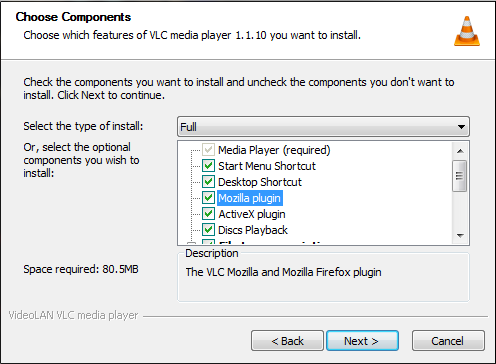
|
| |
|
Step3 :
|
At the end of the installation, quit Setup and any open web browsers to use the plugin to take effect the next time.
|
| |